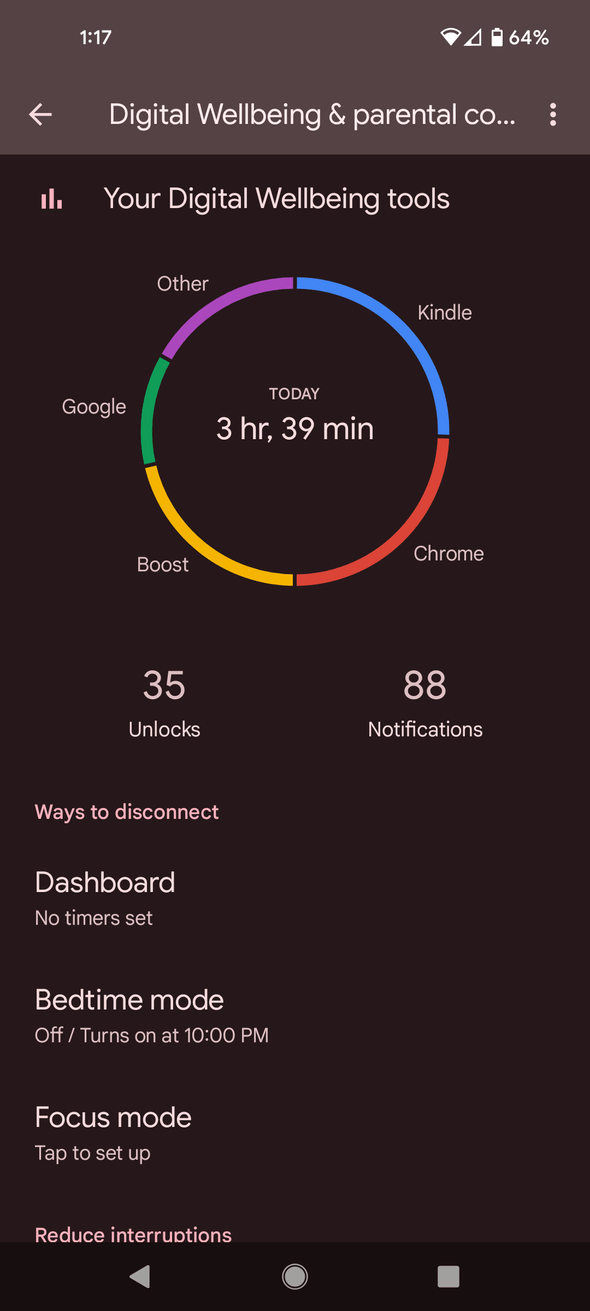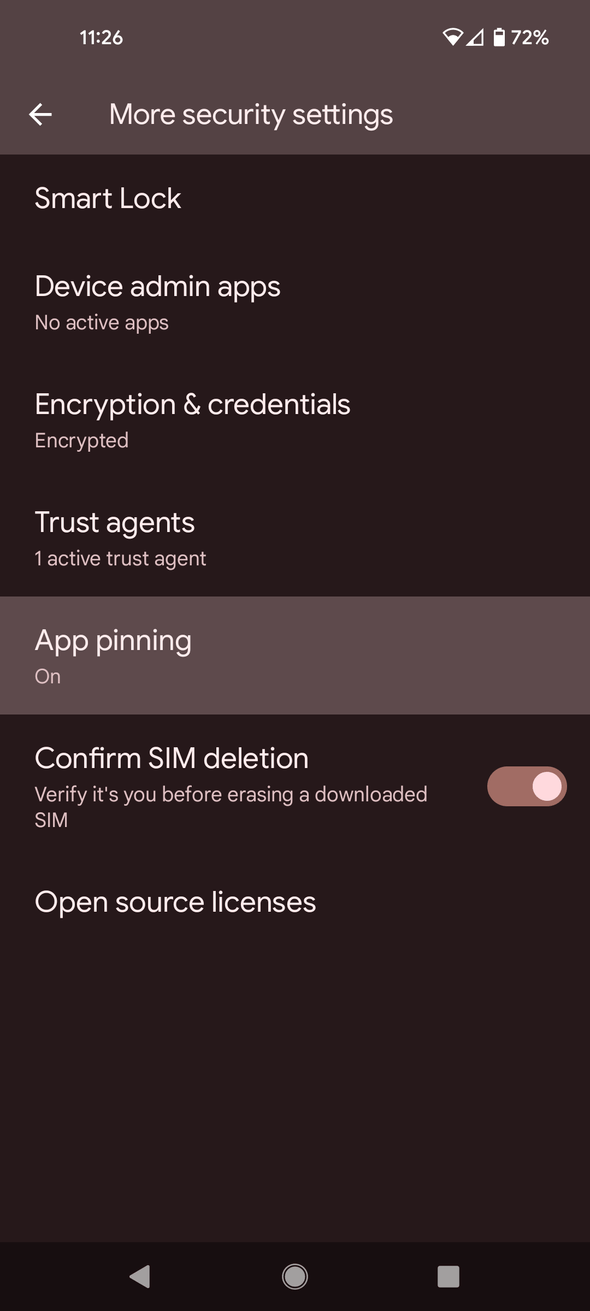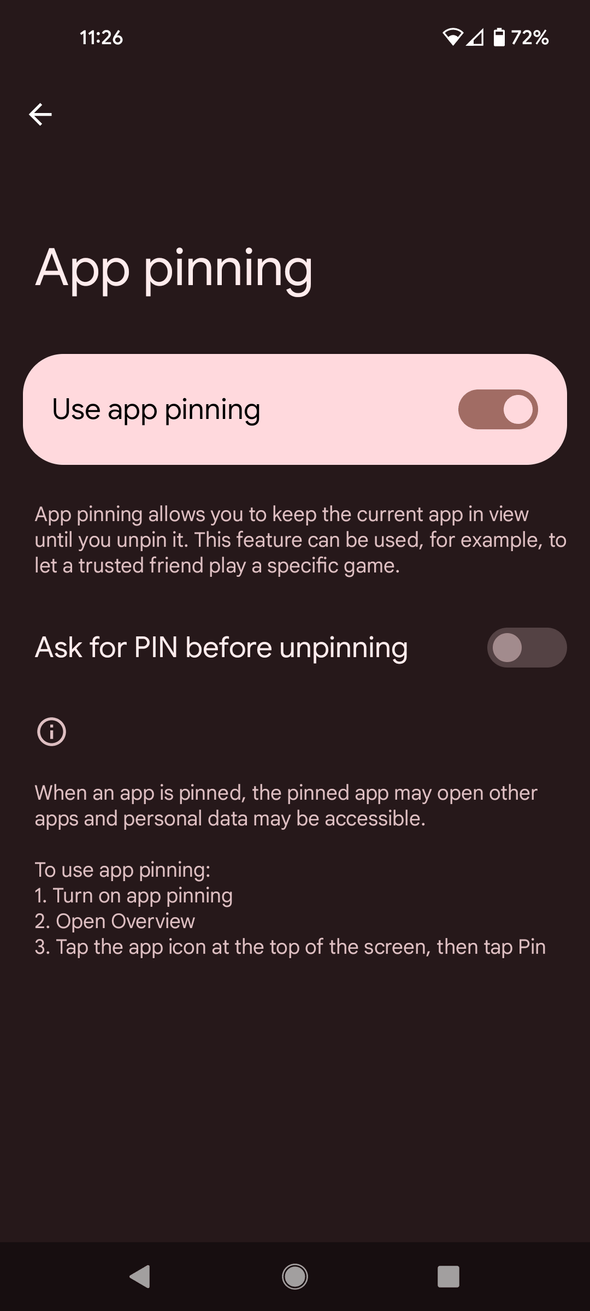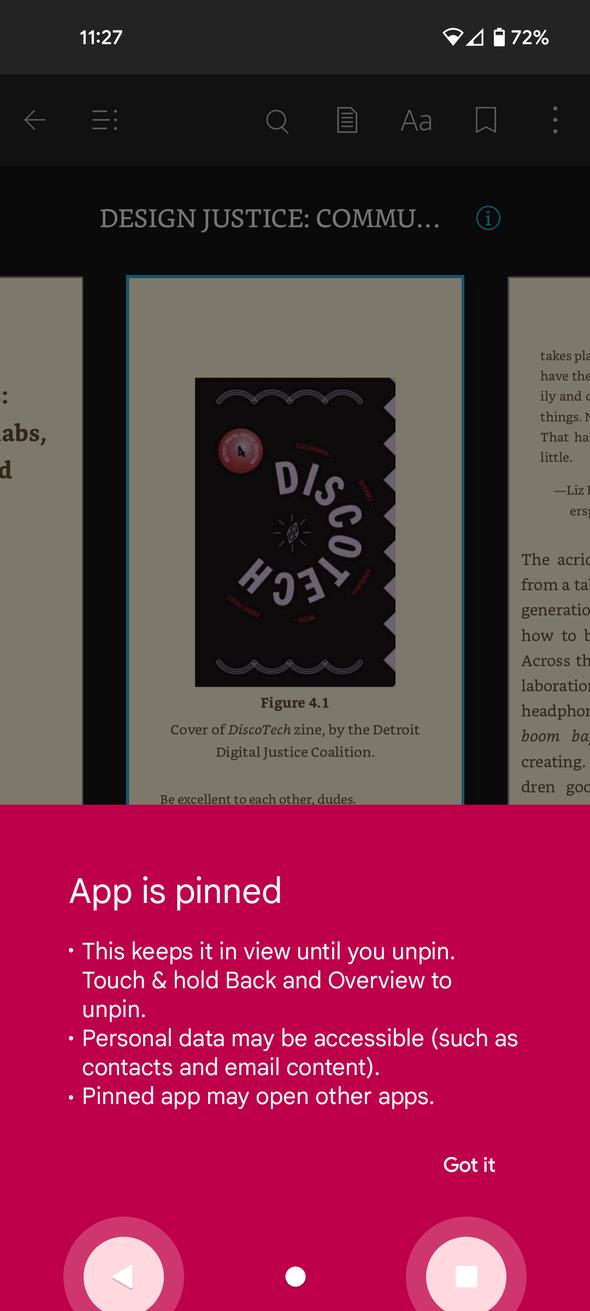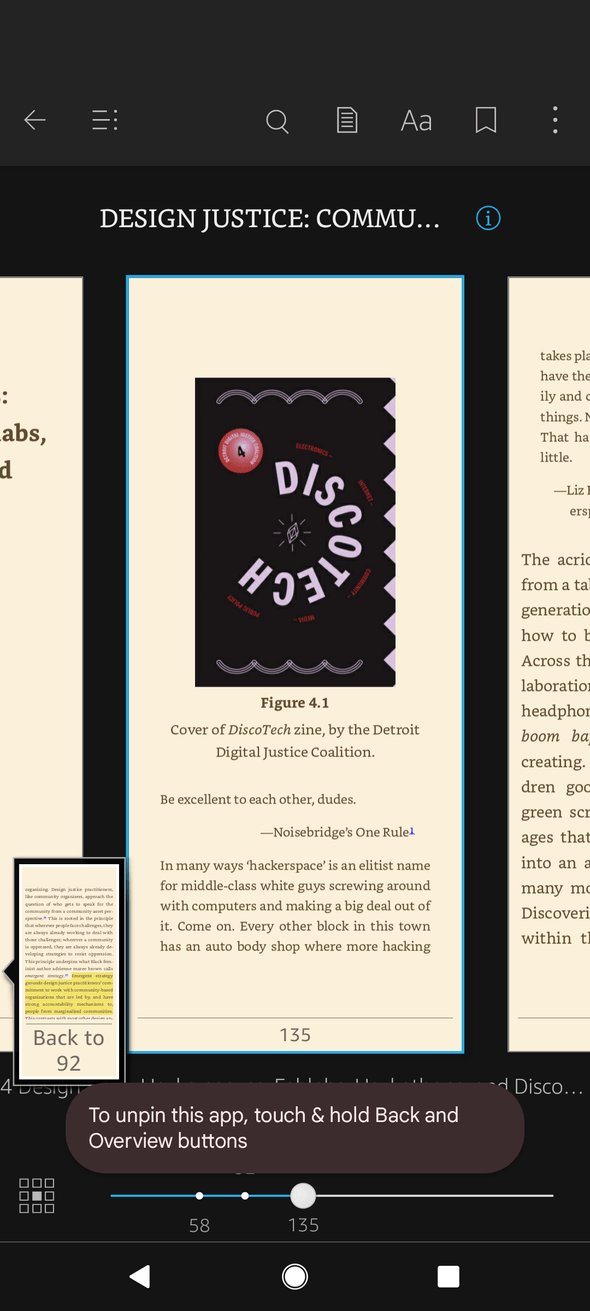Avoid doomscrolling with app pinning on Android
I, like many other people, am terminally online. Thanks to Mr. Musk, I've mostly kicked the Twitter habit by downloading my data, privating my account, and muting the app. (Yeah, I haven't actually uninstalled the app yet). I don't have the Facebook app installed at all (but Messenger is installed). I ignore Instagram push notifications. I do a bad job of ignoring the TikTok notifications. I've replaced Twitter with scrolling the Reddit app endlessly...
One of my justifications for keeping my phone on hand is because I can use my phone to read Kindle books. Unfortunately, I rarely reach for the Kindle app when I'm on my phone. Instead, I'm usually on Reddit or Facebook Messenger catching up with friends.
I've tried a few of these Digital Wellbeing features, but setting timers for apps just tends to make me angry. Focus mode is fine, but I usually just flip my phone to silence it instead, and put my phone across the room or in another room if I really need to focus.
What I really want is a way to force myself to use my phone more productively.
As I was messing with some security settings, I came upon a hack that just might work to force me to use my phone as a book reader first. It makes getting out of the Kindle app just obnoxious enough that it can slow me down and make me read a page or two before deciding to continue on to another app.
Under the Security settings menu, under "More security settings", there's an option called "App pinning".
App pinning is meant for you to be able to allow someone else to use one app your phone but limit their access to the rest of the phone.
There's an option to ask for a PIN before unpinning an app, but I'm going to try it for a while without the PIN unlock. I feel like it might make me too annoyed and I won't stick with it.
Selecting an app to pin involves going to the app selector screen and tapping on the app icon. There, you'll get a menu that'll allow you to pin the app.
After pinning an app, this obnoxious popup shows up every time. I wish it didn't, but I don't see a way to turn it off. You have to press "Got it" for app pinning to go into effect.
I have three-button navigation turned on, because I find gestures unwieldy. If you're using a gesture-based navigation, you simply swipe up and hold to unpin the app.
Once the app is pinned, pressing the middle navigation button pops up a warning that we're in pinned mode.
One of the things I like the most about the app pinning feature is that it overrides my lock screen. That means, whenever I pick up my phone, I'm staring a book in the face.
One of my hopes for this strategy is for me to get in the habit of reading a page or two before continuing on with my phone usage. One of the most effective ways I've found to motivate myself is to just do a small, tiny bit of what I need to work on, and before I know it, I'm halfway done. I've done this with some success with working out. Sometimes I tell myself that I'm just going to turn on a workout video, no pressure. Sometimes, I tell myself to give it five minutes, and usually, I'll end up finishing the video.
I'm really hoping that by telling myself, "Just read a page before unpinning the app", I'll actually end up reading more books and wasting my time on social media less. I fell a bit short of my goal of reading 20 books this year. Hopefully this strategy will help me make it to 20 next year.