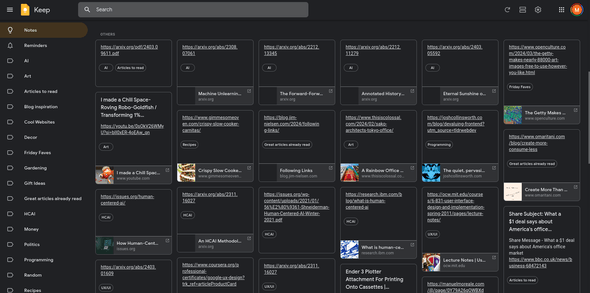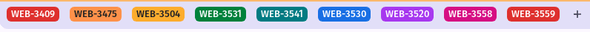How I'm organizing my work in 2024
Lately, I've had a lot of projects going on. I have some ongoing projects at work as well as multiple projects I'm working on in my free time (my 3D OSM map, investigating animated gif accessibility, learning Japanese, etc.) I'm always looking for good ways to organize my work notes. Here's a few new tactics I've been using for work and personal projects.
Google Keep
I used Google Keep years ago and recently picked it back up as a bookmark alternative. When I find an interesting article or resource, I either use the Google Keep Chrome Extension if I'm on desktop (although it's been intermittently broken) or share to Keep on mobile. I have a bunch of labels that I use to sort my notes, and I'm trying to get better at re-organizing notes on a weekly basis.
A peek at my Keep:
The Verge has a good article on "How to make the most of Google Keep". I don't use colors to organize much, but I might actually start color-coding some of my notes.
I generally only use Keep for personal notes, not for work, but I should probably utilize the Keep attached to my work email. Instead, I've been using Discord channels.
Discord channels
I started using a personal Discord server to quickly jot down notes related to Jira tickets. I create a new private text channel for each ticket. It's more convenient than using Keep because I already use Discord for communication, but I do worry about running into a limit on text channels. I believe I can have up to 50 at a time. This should be plenty, because I delete tickets as they're no longer relevant.
This is a good way to keep notes for myself that I would have cluttered Jira comments with before, or would've lost within a Google Doc. Anything that is pertinent to the ticket or testing will go in comments, but miscellaneous other info can live in the Discord channel as I work on it.
I do wonder if I should transfer these notes to Keep instead, but that's one more window that I have to keep open during the day. I tend to already have a lot of Chrome tabs open, which takes me to my last and favorite new organizing tactic.
Chrome tab groups
This has been the best productivity discovery of the year. Every new ticket goes into a tab group, and just like with Discord, the tab group gets removed once the ticket is safely deployed. I like to keep documentation, articles, GitHub repos, etc. open while I'm working on a project, and this has been the best way I've found to keep all that information at the ready.
I also bounce between projects sometimes. When that happens, I can easily reopen a tab group and pick up right where I left off. I can also save a group for long-term projects so they display right in the bookmark bar, and saved groups can also be hidden to the bookmark bar as well. Again, The Verge has an article all about "How to create and save Chrome tab groups" that I found to be really helpful.
I've started using tab groups for my personal browsing, too. Right now I have groups for things that I'm currently researching, like OpenStreetMaps and AI UX design.
It's a constant battle to find ways to organize work that are both easy and useful. If I check back in six months, I may very well be trying something new. But for right now, these three things have really helped me capture and organize articles and resources without having to backtrack and re-find resources in my browser history or within a virtual pile of disorganized documents.