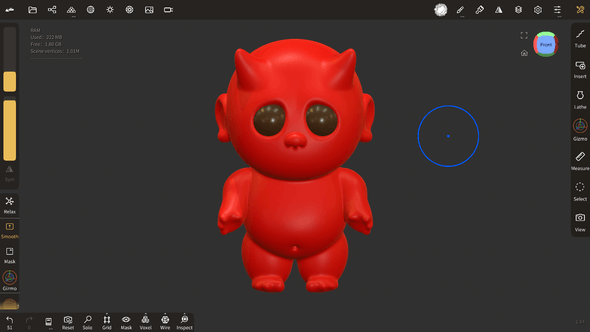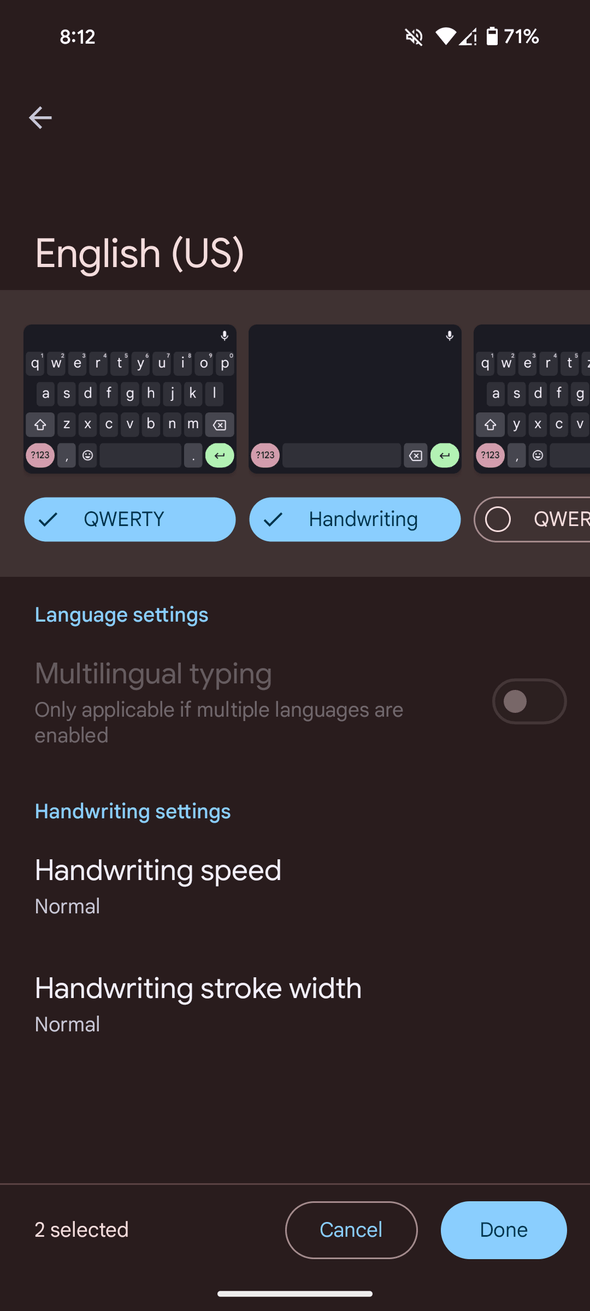A capacitive stylus changed how I write
I recently started using a small capacitive stylus for writing and note-taking. Originally I wanted a stylus to use with my touchscreen Chromebook. I’ve been using an Android app called Nomad Sculpt to do some very rudimentary 3D sculpting. I was using my fingers to use the sculpting tools and believed that an inexpensive stylus would give me more control. I was right, it does make sculpting more fun and intuitive. I'm enjoying making little characters like this baby devil.
The stylus is great for the sculpting app, but it's been even more useful with my phone. I recently bought a Pixel 8, and with the stylus, writing has been easier than ever. I can jot down ideas with my phone balanced on the arm of the couch. It’s about as fast as typing on that tiny phone keyboard, with the bonus aspect of not having to hold my phone while writing.
I've also been using my phone, the stylus, and handwriting mode to take notes while I read. Sometimes I take notes in a notebook while I'm reading nonfiction, and I'm currently working my way through a thick book about the Bauhaus school of design. Typing means I would have to put down my book every time I'd want to take a note. With the phone and stylus, I can simply jot down my thoughts just like with a notebook. When it comes time to edit and organize my notes, they're already in a document ready to go.
In addition to the convenience for note-taking, writing by hand is the best way to retain information. I feel like writing by hand helps me be creative in different ways than typing. I think, because hand writing is slower, it makes me think more deeply about what I'm writing.
To enable handwriting mode on the Android keyboard, open the settings on your keyboard. Under “Languages”, select your language. If the language supports handwriting, you'll be able to add that keyboard. Tapping the globe button to the left of the spacebar will cycle through your enabled keyboard.
(Yes, this is the second post in a row about adding Android keyboards. That's just the way the posts shook out this week since the programming post I've been working on has taken longer than expected.)
The Chromebook I have also has a handwriting mode. It's a 360 Chromebook that can fold into a tablet. When it's in tablet mode, the virtual keyboard can be changed to a handwriting area. Honestly, the handwriting recognition isn’t as great on Chrome OS as it is on my phone. It’s much easier and faster to use the keyboard on my Chromebook.
The stylus I have is a 3-in-1 stylus with a squishy large tip, a narrower squishy tip, and a thin tip with a see-through disc. I tend to use the disc end the most because it feels the most like writing with a pencil, but I'm also concerned that it could scratch my screen without a screen protector. If you're interested in the exact model I have it's the MEKO 3-in-1 stylus. Since I'm an Amazon affiliate, I might get a commission if you use that link. I don't have experience with any other styluses, but I'm very much enjoying this one.